Description
यदि आप Android Devices के लिए Android Apps Develop करना सीखना चाहते हैं, तो ये पुस्तक आपके लिए काफी उपयोगी साबित हो सकती है, क्योंकि इस पुस्तक में Android App Development से सम्बंधित विभिन्न Core Concepts को विभिन्न प्रकार के Simple Examples द्वारा काफी विस्तार से व काफी सरल भाषा में समझाया है।
इस पुस्तक को आप एक Core Android EBook भी मान सकते हैं जिसमें Android Development से सम्बंधित Basics को काफी सरल भाषा में व ढ़ेर सारे Simple Examples का प्रयोग करते हुए समझाया गया है।
Android App Development अपने आप में काफी बड़ा Subject है। इसी वजह से सम्पूर्ण Android Development को किसी एक Single EBook में समाहित करना Practically Possible नहीं है। लेकिन फिर भी इस पुस्तक में हमने Android App Development से सम्बंधित Most Important Core Concepts को Best Possible तरीके से Include करने का प्रयास किया है, और हमें पूर्ण विश्वास है कि ये पुस्तक निश्चित रूप से आपके Android App Development के ज्ञान में वृद्धि करेगी। इस EBook में Include किए गए Contents निम्नानुसार हैं:
Index of Contents – Android in Hindi
Android – The Introduction
Android App – The Basic Architecture
Views
Activity
Fragment
Intents
Services
Content Providers
AndroidManifest.xml
Android App – The Architecture Extensions
Storage
Network
Multimedia
Location Services
Phone Services
Android – Development Environment
Setup Java SDK
Downloading and Installing Android SDK Tools
Path Configuration for Command Prompt
Creating New Android Project with Command Line Tools
Setup Actual Android Device
Build and Run Android Application with Command Tools
Installing Apache Ant
Building in Debug Mode
Building in Release Mode
Signing Android Application
Downloading Android-Studio Package
Setup Emulator
Android-Studio Setup
Creating New Project in Android Studio
Android – Platform Architecture
Android Project Related Files Structure
.idea Directory
app Directory
build Directory
gradle Directory
.gitignore File
build.gradle File
gradle.properties File
gradlew File
gradlew.bat File
local.properties File
.iml File
settings.gradle File
Android Application Modules
build/ Directory
lib/ Directory
src/ Directory
androidTest/ Directory
main/java/com.<domain.projectName> Directory
main/jni/ Directory
main/gen/ Directory
main/assets/ Directory
main/res/ Directory
anim/ Sub-Directory
color/ Sub-Directory
drawable/ Sub-Directory
mipmap/ Sub-Directory
layout/ Sub-Directory
menu/ Sub-Directory
raw/ Sub-Directory
values/ Sub-Directory
xml/ Sub-Directory
AndroidManifest.xml File
.gitignore/
app.iml/
build.gradle File
Android Development Framework
Android APIs
Development Tools
Android Virtual Device Manager and Emulator
Dalvik Debug Monitor Service
Full Documentation
Sample Code
Online Support
Android Platform Architecture
Linux Kernel
Libraries
Android Runtime
Application Framework
Application Layer
Android Libraries
Standard Core Libraries
Advanced Android Libraries
Android – First App
MainActivity.java
activity_main.xml
Setting Values with Specifying Resource
Accessing Resources in Java File
Activity Lifecycle
Resumed State
Paused State
Stopped State
Activity Lifecycle Methods
Void onCreate(Bundle savedInstanceState) Method
Void onStart() Method
void onRestoreInstanceState(Bundle savedInstanceState)
void onResume()
void onPause()
void onStop()
void onSaveInstanceState(Bundle saveStateBundle)
void onRestart()
void onRetainNonConfigurationInstance()
void onDestroy()
Android Simple Debugging
Android – User Interface Basics
UI Class Hierarchy
View, Widget and Control
Container
Layout
The View Class
Bounds – Measurements
Layout – Positioning on Screen
Composition – Order of Layers
Scrolling – Direction of Movement
Focus – Currently Active Control
Keystroke – Interaction
Gesture – Interaction
The ViewGroup Class
Building First User Interface
layout_width & layout_height – match_parent & wrap_content
Nesting of Layouts and layout_weight
Working with Resources
ID Resource
Bool Resource
Color Resource
Integer and Integer Array Resource
Accessing Resources in Java File – getResources() Method
Typed Array Resource
Dimension Measurement Resource
Inches
Milimeter
Point
Pixel
Density Independent Pixels (dp)
Scale Independent Pixels (sp)
Android – Basic Layouts
Layout Parameters
Layout Position
Size, Margins and Padding
Linear Layout
Gravity
Margins
Table Layout
TableRow Object
Grid Layout
FrameLayout
Relative Layout
layout_marginStart, layout_marginEnd, layout_paddingStart, layout_paddingEnd
android:layoutDirection Attribute
android:textDirection Attribute
android:textAlignment Attribute
layout_centerVertical=”true”
layout_centerHorizontal=”true”
layout_centerInParent=”true”
layout_alignParentTop=”true”
layout_alignParentRight=”true”
layout_alignParentBottom=”true”
layout_alignParentLeft=”true” and layout_alignParentStart=”true”
layout_alignParentEnd=”true”
android:layout_toRightOf Attribute
android:layout_toLeftOf Attribute
android:layout_toStartOf and android:layout_toEndOf Attribute
android:layout_above and android:layout_below Attributes
android:layout_alignTop
android:layout_alignBottom
android:layout_alignLeft
android:layout_alignRight
android:layout_alignStart and android:layout_alignEnd
android:layout_alignBaseline
android:layout_alignWithParentIfMissing
Constraint Layout
Relative Positioning
Margins
Centering Positioning
Visibility Behavior
Dimension Constraints
Chains
Virtual Helpers Objects
How to Create ConstraintLayout
Android – GUI Event Programming
Event Handling Mechanism
Input Events and Event Handler Callbacks
Event Listeners
onClick() Callback Method
onLongClick() Callback Method
onFocusChange() Callback Method
onKey() Callback Method
onTouch() Callback Method
onCreateContextMenu() Callback Method
Event Handler Implementation using Member Class
Internal Working of Event Handling
Method Chaining – Unnamed Objects
Event Handler Implementation using Interface Type
Event Handler Implementation using Anonymous Inner Class
Event Handler Implementation within Activity Class
Event Handler Implementation for only OnClick Event
Event Capturing and Event Bubbling
Event Handlers of Custom Components
Touch Mode and Focus Handling
Android – Common Input Controls
Input Controls
Button Control
Raster Graphics and Vector Graphics
ToggleButton Control
CheckBox Control
Switch Control
Radio Button Control
ImageView Control
Date and Time Controls
DatePicker Widget
Toast Widget
TimePicker Widget
TextClock Widget
Android – Adapters and AdapterViews
Adapters
SimpleCursorAdapter
ArrayAdapter
Dynamic Layouts
ListView Control
ListView – Handling Multiple Item Selection Event
GridView Control
Spinner Control
Adapter and AdapterView Hierarchy
Android – Intents
Name Conflict Resolution
Returning Data to Calling Activity
Passing Data to Called Activity
Android – Menus
Creating Menu
Creating Submenu
Dynamic Menu
Group Menu
Context Menu
Popup Menu
Android – AppBar
Adding AppBar
Adding Buttons in AppBar
Responding Actions
Android – Fragments
Fragment Structure
Fragment Life Cycle
onInflate() Callback
onAttach() Callback
onCreate() Callback
onCreateView() Callback
onViewCreated() Callback
onActivityCreated() Callback
onViewStateRestored() Callback
onStart() Callback
onResume() Callback
onPause() Callback
onSaveInstanceState() Callback
onStop() Callback
onDestroyView() Callback
onDestroy() Callback
onDetach() Callback
Using setRetainInstance()
Simple Fragment Example
FragmentTransaction and Back Stack
FragmentManager
Android – Dialog Boxes
Working of Dialog Boxes in Android
DialogFragment Basics
Constructing Dialog Fragment
Overriding onCreateView Method
Overriding onCreateDialog Method
Displaying Dialog Fragment
Clossing Dialog Fragment
Implications of Dialog Dismiss
DialogFragment Simple Example
MainActivity.java
PromptDialogFragment.java
AlertDialogFragment.java
HelpDialogFragment.java
OnDialogDoneListener.java
Dialog Fragment Layouts
Working of DialogFragment App
MainActivity
OnDialogDoneListener
PromptDialogFragment
HelpDialogFragment
AlertDialogFragment
Embedded Dialogs
Android – AndroidManifest.xml
Structure of Manifest File
Element and Attributes
Element Convention
Attribute Convention
Java Class Naming Convention
Multiple Values Convention
Resource Values Convention
String Values Convention
Features of the Manifest File
Intent Filters
Icons and Labels
Permissions
Libraries
<uses-sdk> Element
<uses-configuration> Element
<uses-feature> Element
<supports-screens > Element





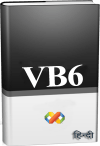


Rahul –
Kya book ko pad kar app develop kiya ja sakta hai database related
Kuldeep Mishra –
Development is totally dependent on your ABILITY, not on the eBook.
pankaj sharma –
sir isme play store per app kise upload krte h wo bi btya gya h kya
Kuldeep Mishra –
PlayStore पर App Upload करना कोई ज्यादा जटिल काम नहीं है। आप YouTube पर इससे सम्बंधित Videos देख सकते हैं और Step by Step follow करते हुए अपने Android App को Publish कर सकते हैं।
ANIL GUPTA (verified owner) –
bahut badhiya book hai saral shabdo me samjhaya gaya hai jiski vajah se asani se samajh me ata hai.
Kuldeep Mishra –
Very nice and easy to follow ebook. Even DEMO have approximately more than 50 easy to understand pages to read.